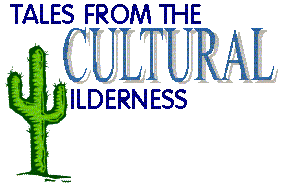
|
||||
|
Index Journal Graveyard Links Contact |
[Previous entry: "Busy Day"] [Main Index] [Next entry: "Filmic Animation"] 2001-12-11 Entry: "Less Haste (More Content)" A slightly less hurried entry today... not quite so rushed off my feet with work, and the internet seems to be alive and well (the proxy server seems to be alive, briefly). So, what happened over the weekend? That I didn't mention yesterday? Okay, well, I had the less than testing task of installing and playing with a "crossword assistant" type program that was supposed to be a present for father dearest at Christmas. Now, lets be fair, the parentals are fairly computer clueless - they're getting better, but I keep having to bail them out of niggling problems (much as they've done with my car). Therefore, it was my job to translate the installation instructions into vaguely comprehensible english, and take a stab at running the thing. Now, it comes on two disks (floppy disks, not CDs note), so the dictionary this thing uses can't be all that extensive. Secondly, it has lots of "Caution" notices throughout the instructions, which can't be good. You see, it has copy protection. Now, if I was feeling understanding, I'd accept that they have to stop pirates (not that I necessarily agree with copy protection unless it's completely un-intrusive - even then, I don't in all cases). This however, is crazy man copy protection. You see, once the program is installed from the first disk, you've then got to boot into DOS (which isn't easy on a WinMe machine, let me tell you - especially this Tiny thing I'm working with). No nice dos prompt for these guys, you've got to actually boot with a rescue disk! Okay, once this hassle has been gone through, you've got to copy some sort of protection token off of the second disk onto your hard disk. Presumably the location of this token and its contents are tied to the executable in some way (as opposed to using an ini file or the registry like normal people). Now comes the best bit - you've got to disable all disk defragmentation programs once this is installed - presumably because they might move this token and then you've lost it (well, okay, you haven't actually lost it, but it's not where the program is looking for it). If you want to defragment, you have to boot back into DOS, and copy the token back onto the floppy disk first, then run the defragment, then copy the token back to the hard disk. The company who supply this software have, of course, been generous, and provided a second token, just in case you lose the first one. Now, the average, clueless home user is going to lose these in seconds flat. Hell, I'd probably lose them in seconds flat. Hard disk crash - token lost; forget to disable the scheduled defragment - token lost; install some other program that moves things around on the hard disk (to, e.g., optimize its own loading time) - token lost. I'm not going to name and shame the company (as I can't remember who they are), but this piece of lunacy is going back post-haste (or Royal Mail/Consignia, who'll get it there eventually).
|
|
||